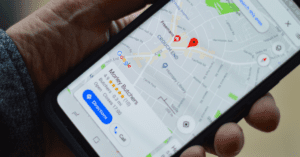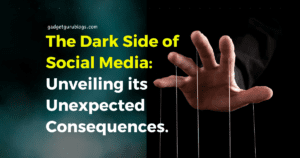Starting your own website with WordPress is like having a super fun adventure in the online world. It’s cool because you get to create something amazing to show off to your visitors, and on top of that, it comes with some handy security perks.
Now, think of it as putting together a dream team of superheroes to keep your website safe. Choosing the right security plugins is a bit like assembling the perfect squad to protect your digital space—it’s a big deal!
Making your WordPress website secure is crucial due to various online threats. In this guide, I’ll introduce the top 10 WordPress plugins that act as superheroes to protect your site. These plugins, such as Sucuri, Wordfence, and iThemes Security, work together to combat malware, enhance login security, and fortify your online presence. Additionally, I’ll provide helpful tips to ensure your WordPress experience is both safe and enjoyable.
Here is an overview of some of the best WordPress plugins that can enhance the security of your website:
1. Cerber Security, Antispam and Malware Scan
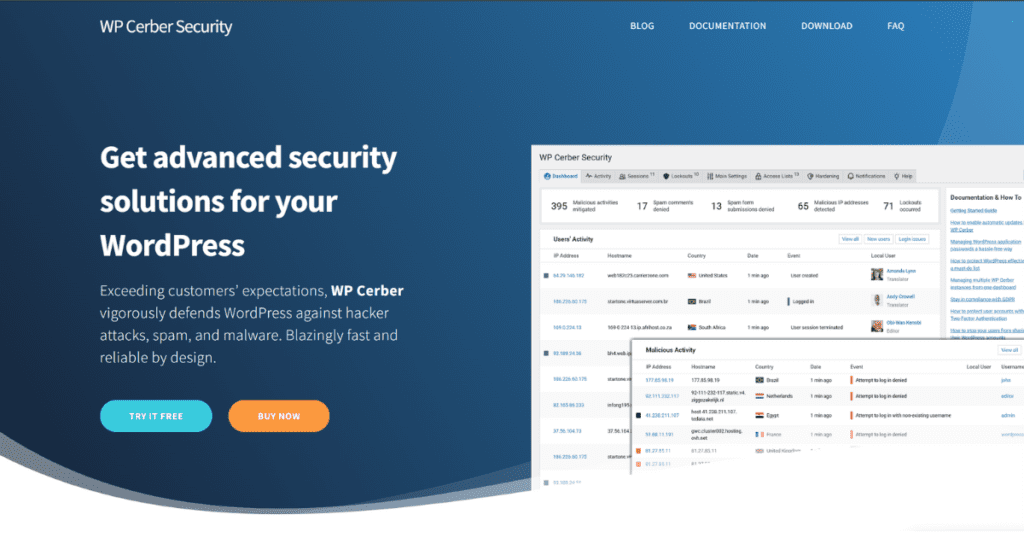
Cerber Security is a comprehensive security solution that focuses on malware detection and spam prevention. The free version of Cerber Security provides essential features, while the premium version, priced at around $99 per year, offers advanced capabilities like real-time malware scanning and automated scheduled scans.
- Cost: Free version available; Premium version at $99/year
- Rating: 4.9
- Active installations: 300,000+
- Best for: Robust protection against malware and spam
Key Features:
- Malware scanning regularly scans files for potential threats.
- Anti-spam protection: guards against spam comments and form submissions.
- IP and country blocking: Allows blocking of malicious IP addresses and specific countries.
- Recommended for: Ideal for users seeking a security plugin with strong malware and spam protection features.
2. SecuPress

SecuPress stands out for its user-friendly interface and simplicity. The free version caters to basic security needs, while the premium version, priced at $79.99/year, enhances protection with features like a firewall, malware scanning, and advanced blocking.
- Cost: Free version available; Premium version at $79.99/year
- Rating: 4.9
- Active installations: 100,000+
- Best for: User-friendly security with a focus on simplicity
Key Features:
- Firewall protection: guards against unauthorized access and attacks.
- Malware scanning regularly scans files for malicious code.
- Block suspicious IPs: This prevents access to known malicious IP addresses.
- Recommended for: Suitable for users who prioritize simplicity and ease of use in their security plugin.
3. MalCare Security
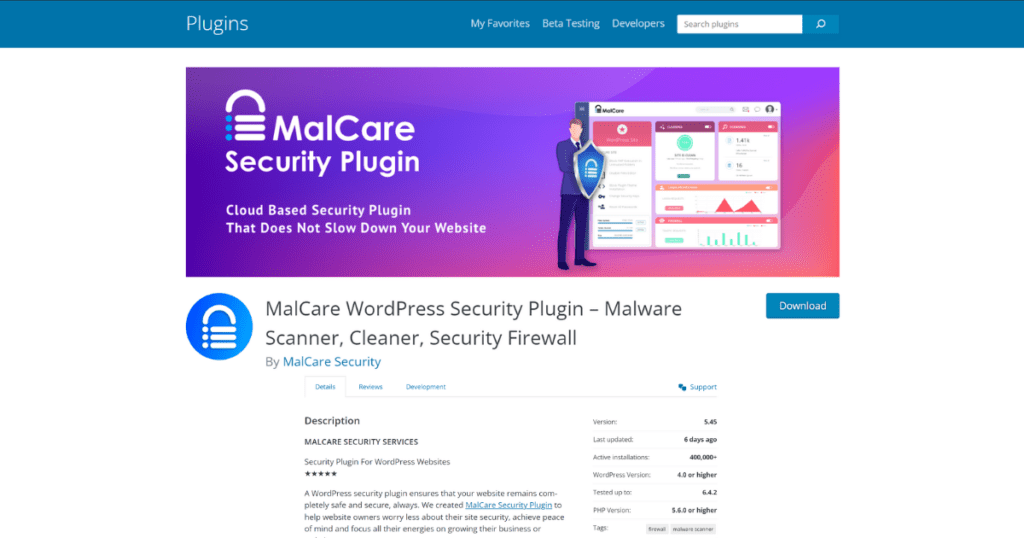
MalCare Security focuses on advanced malware detection and removal, making it an excellent choice for users concerned about the security of their websites. The free version provides basic features, while the premium version, priced at $99/year, introduces features like automated malware removal and a website firewall.
- Cost: Free version available; Premium version at $99/year
- Rating: 4.7
- Active installations: 100,000+
- Best for: Advanced malware detection and removal
Key Features:
- One-click malware removal allows quick and automated removal of detected malware.
- A website firewall adds an additional layer of protection against attacks.
- Daily automatic scans: regularly scan the website for potential threats.
- Recommended for: Suitable for users looking for a security plugin with advanced malware detection and removal capabilities.
4. Shield Security for WordPress
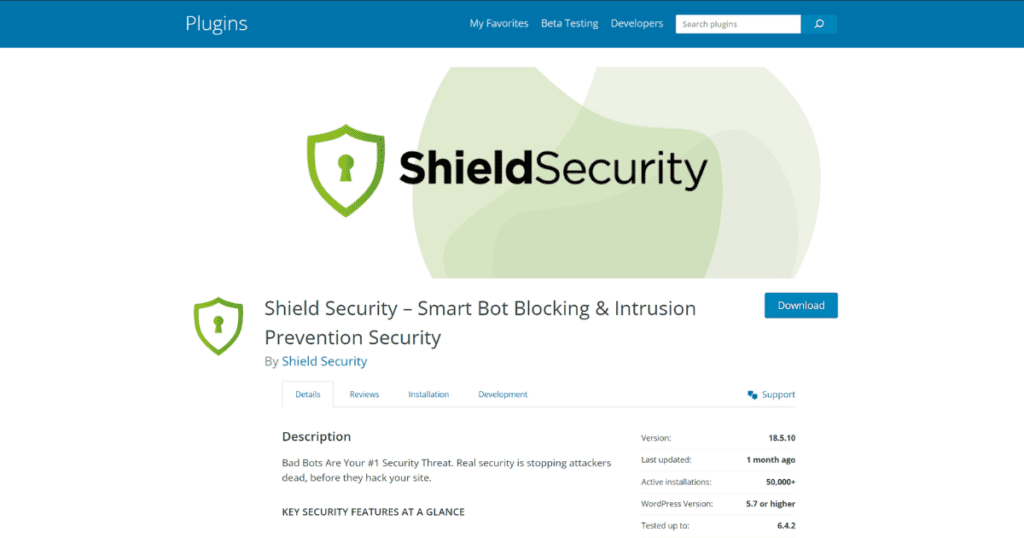
Shield Security offers a simplified approach to website security, emphasizing performance. The free version includes essential security features, while the premium version, priced at $12.99/month, introduces advanced features like two-factor authentication and IP blocking.
- Cost: Free version available; Premium version at $12.99/month
- Rating: 4.8
- Active installations: 100,000+
- Best for: Simplified security with a focus on performance
Key Features:
- Login protection: guards against brute force attacks and unauthorized login attempts.
- Two-factor authentication enhances login security with an additional verification step.
- IP blocking prevents access from specific IP addresses with suspicious activity.
- Recommended for: suitable for users prioritizing security without compromising website performance.
5. WP Security Ninja

WP Security Ninja takes a holistic approach to website security, offering a health check for overall site well-being. The free version provides basic security features, while the premium version, priced at $39 per year, includes advanced features such as database optimization and firewalls.
- Cost: Free version available; Premium version at $39/year
- Rating: 4.8
- Active installations: 50,000+
- Best for: Comprehensive security with a focus on website health checks.
Key Features:
- The core scanner checks the integrity of WordPress core files for potential issues.
- Website health check: evaluates overall website security and performance.
- Firewall protection adds an extra layer of defense against malicious attacks.
- Recommended for: suitable for users seeking a security plugin that includes a comprehensive website health check.
In wrapping up, consider these solutions to enhance the security of your website. Whether it’s robust malware protection, user-friendly simplicity, or comprehensive security checks, these measures ensure a safe and enjoyable online experience for both you and your visitors. So, go ahead, use these features, and turn your website into a secure fortress in the vast digital world!